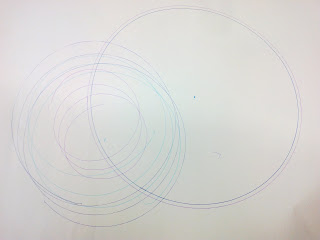Hiya
Just a quick update, in preparation for my presentation, I have created a video containing pictures and video clips of my time at the University. I have also started filling in my GoldCrest award card, so I am still working on my project!
Here is the video:
Saturday, 27 August 2011
Wednesday, 17 August 2011
Day 18 - My Last Day!
Hi guys!
Today I am a little sad, as it is my last day working on the JunkBots project, but also really pleased as I now have the chance to look back and see what I have achieved during my time here.
I have produced 4 different projects, all with instructions and worksheets so that the projects can be produced at home, or in schools. I have also produced and Adult Resource sheet, which contains all of the solutions to the problems suggested on the worksheets, and further ideas for activities and projects.
I have also produced working models of each of my projects, so i know that they all work. Today I also looked at programming with Scott, and discussed how it works between the computer and the equipment, so I also learnt something new!
Today, I completed all of my worksheets, checked them, and they are now ready to be given out to anyone involved in the project. Myself and Scott also worked on the JunkBot challenge, and Scott wrote the programming to control the walking of the JunkBot. This has now been added to the Worksheets and the adult resource sheet. This means that all 4 projects are now complete!
Here is a video of my Programmed JunkBot walking:
So now, I am all done. Thank You Scott for all you have done to help me in my project, and I shall be applying for the Gold Crest ward as a result of my project. Thank you also to Nuffield for arranging my placement, I have had a great time, and I shall never forget my time at the JunkBots project!
So for the last time, this is Killafist: Signing off!
Today I am a little sad, as it is my last day working on the JunkBots project, but also really pleased as I now have the chance to look back and see what I have achieved during my time here.
I have produced 4 different projects, all with instructions and worksheets so that the projects can be produced at home, or in schools. I have also produced and Adult Resource sheet, which contains all of the solutions to the problems suggested on the worksheets, and further ideas for activities and projects.
I have also produced working models of each of my projects, so i know that they all work. Today I also looked at programming with Scott, and discussed how it works between the computer and the equipment, so I also learnt something new!
Today, I completed all of my worksheets, checked them, and they are now ready to be given out to anyone involved in the project. Myself and Scott also worked on the JunkBot challenge, and Scott wrote the programming to control the walking of the JunkBot. This has now been added to the Worksheets and the adult resource sheet. This means that all 4 projects are now complete!
Here is a video of my Programmed JunkBot walking:
So now, I am all done. Thank You Scott for all you have done to help me in my project, and I shall be applying for the Gold Crest ward as a result of my project. Thank you also to Nuffield for arranging my placement, I have had a great time, and I shall never forget my time at the JunkBots project!
So for the last time, this is Killafist: Signing off!
Day 17 - Worksheet completions
Hiya
Today I have been completing my final worksheet, the JunkBot challenge. I also revised some aspects of my poster, at Scott's suggestion. Tomorrow, I shall be completing the worksheet, and adding to the Adut resource Pack.
Killafist: Signing off!
Today I have been completing my final worksheet, the JunkBot challenge. I also revised some aspects of my poster, at Scott's suggestion. Tomorrow, I shall be completing the worksheet, and adding to the Adut resource Pack.
Killafist: Signing off!
Monday, 15 August 2011
Day 16 - Modelling and tying up loose ends!
Morning!
So today I began by Modelling my Programming Insect JunkBot, made from 6 straws and only took 10 minutes to make. Pleased with the prototype, so I shall use this design for the worksheets and final project. Here are some photos of my Model and prototype:
So today I began by Modelling my Programming Insect JunkBot, made from 6 straws and only took 10 minutes to make. Pleased with the prototype, so I shall use this design for the worksheets and final project. Here are some photos of my Model and prototype:
Ok, now, as Scott is not in today and I need his help to use the programming software, I have decided to start my Poster which I need to do for my presentation about what i have been doing. Therefore, I will start that and then start the programming tomorrow when Scott is here.
Day 15 - Designing the Programming Project
Hi guys!
Sorry this post is late! Anyways! On Friday, I designed the insect programming bot, so I basically designed the actual physical parts that will move. The design is very simple, easy and quick to build, however the programming will be slightly more complex. Here is my design, which shows the different movements as the JunkBot walks:
Sorry this post is late! Anyways! On Friday, I designed the insect programming bot, so I basically designed the actual physical parts that will move. The design is very simple, easy and quick to build, however the programming will be slightly more complex. Here is my design, which shows the different movements as the JunkBot walks:
I also checked through all of my sheets, and they are now all ready for printing when I get the chance!
Killafist: Signing off!
Friday, 12 August 2011
Day 14 - Worksheets! (Yet again!)
Hey everyone!
Today I completed the resource sheet, meaning all of my worksheets are now competed and ready for printing. I am pleased with them, they are ll easy to follow, understand and look pretty! So anyway, here is the resource sheet :
Today I completed the resource sheet, meaning all of my worksheets are now competed and ready for printing. I am pleased with them, they are ll easy to follow, understand and look pretty! So anyway, here is the resource sheet :
Yes, that is a RoboSapien, because they are cool!
Plans for tomorrow:
- Design the insect powered by a programmable car
- Check all my worksheets for grammar, spelling and layout.
Killafist: Signing off!
Wednesday, 10 August 2011
Day 13 - Maybe not programming!
Hey guys,
I have spent the afternoon continuing with my worksheets and resource sheet, as we couldnt get the software onto my laptop. therefore, I will now use one of the University's computers when I want to program, as it has the software I need.
I have now completed ll my worksheets, and just need to do the resource sheet for the adults. Therefore, plans for tomorrow and Friday:
I have spent the afternoon continuing with my worksheets and resource sheet, as we couldnt get the software onto my laptop. therefore, I will now use one of the University's computers when I want to program, as it has the software I need.
I have now completed ll my worksheets, and just need to do the resource sheet for the adults. Therefore, plans for tomorrow and Friday:
- Complete the Resource sheet
- Design the insect JunkBot which uses wheel rotation
- Check grammar and punctuation all my worksheets
- Print copies to check the sizing ect.
Killafist: Signing off!
Day 13 - Programming
Morning all!
This morning I have been adding to my worksheets, and now have all 3 completed and ready to go! I am quite pleased with them, they look professional and are simple to follow, with clear instructions! I used one yesterday with the children who came in, and they found it simple to follow, although I had to read the instructions to them!
This afternoon Scott has said that I can start programming, and we are going to download the software! Looking forward to that, as I have always wanted to learn to program!
This morning I have been adding to my worksheets, and now have all 3 completed and ready to go! I am quite pleased with them, they look professional and are simple to follow, with clear instructions! I used one yesterday with the children who came in, and they found it simple to follow, although I had to read the instructions to them!
The first child-made FlyBot! (and the 2 children!)
Tuesday, 9 August 2011
Day 12 - Worksheets Continued!
Morning all!
Today I am continuing with my worksheets! I hope to complete both the FlyBot worksheet and the HoverBot worksheet, and then maybe start on the parental/teacher notes if I have time, pictures to follow!
Hmmm, change of plan! Today Scott brought in his son, and a colleagues daughter, aged 6 and 5, and together we made a FlyBot. Had some really positive feedback as well!
Thomas - "They are wonderful, and nothing can be better than wonderful. It can do lots of things. I like the drawings it does. My favourite is the PicassoBot!" :)
Afternoon Now!
I have basically been adding to my worksheets slowly, will continue again tomorrow!
Killafist: Signing off!
Today I am continuing with my worksheets! I hope to complete both the FlyBot worksheet and the HoverBot worksheet, and then maybe start on the parental/teacher notes if I have time, pictures to follow!
Hmmm, change of plan! Today Scott brought in his son, and a colleagues daughter, aged 6 and 5, and together we made a FlyBot. Had some really positive feedback as well!
Thomas - "They are wonderful, and nothing can be better than wonderful. It can do lots of things. I like the drawings it does. My favourite is the PicassoBot!" :)
Afternoon Now!
I have basically been adding to my worksheets slowly, will continue again tomorrow!
Killafist: Signing off!
Day 11 - Worksheets!
Hello,
Just a quick update, today I have been adding to my FlyBot worksheet! I completed almost all of it, however I have hurt my hand so one-handed typing has slowed down progress! I shall continue tomorrow!
Killafist: Signing off!
Just a quick update, today I have been adding to my FlyBot worksheet! I completed almost all of it, however I have hurt my hand so one-handed typing has slowed down progress! I shall continue tomorrow!
Killafist: Signing off!
Friday, 5 August 2011
HoverBot Go Crazy!
Afternoon!
Ok, so after going out for supplies I have built my prototype Hovercraft, and its fun to play with! As Scott noted, there are so many experimental possibilities with this project, the number of CD's, the amount that you inflate each balloon, the angles between the CD's, there are endless possibilities! However, for the basic Craft, the best solution is just to have 2 Cd's Joined by 2 straw supports, (though personally I prefer 3) and then the balloons on top for the power. Therefore, this is the basic model I will include in my worksheet, however I will add a list of suggestions of experiments that can be done, which would be great for design class or a bored teenager on holiday!
So anyways, as I went through building my hovercraft, I photographed each stage, though i may need more photos for the work sheets. I also tried out Scott's 'skirt' idea, though it didn't work too well on the actual craft, maybe I could look into that the next time I am in :)
Anyways, here is a video of the craft in action!
So anyways, plans for the next day:
Ok, so after going out for supplies I have built my prototype Hovercraft, and its fun to play with! As Scott noted, there are so many experimental possibilities with this project, the number of CD's, the amount that you inflate each balloon, the angles between the CD's, there are endless possibilities! However, for the basic Craft, the best solution is just to have 2 Cd's Joined by 2 straw supports, (though personally I prefer 3) and then the balloons on top for the power. Therefore, this is the basic model I will include in my worksheet, however I will add a list of suggestions of experiments that can be done, which would be great for design class or a bored teenager on holiday!
So anyways, as I went through building my hovercraft, I photographed each stage, though i may need more photos for the work sheets. I also tried out Scott's 'skirt' idea, though it didn't work too well on the actual craft, maybe I could look into that the next time I am in :)
Anyways, here is a video of the craft in action!
So anyways, plans for the next day:
- Look at modifications for the HoverBot and add write a list for the worksheet
- Start the worksheets for the FlyBot or HoverBot
- Maybe see if adding a fan or balloon to HoverBot would allow the Craft to be directed, without being too heavy.
Killafist: Signing Off!
Hovercraft.. Do I need a motor? :)
Hey Guys,
Well I have been experimenting with the hovercraft idea, and have made a few discoveries!
Well I have been experimenting with the hovercraft idea, and have made a few discoveries!
- The CD is easier to control if it has a 'skirt' around it, as this creates a smaller airflow area
- The shorter the skirt, the faster it will move
- If you add straws at the side of the side of the 'skirt' it slows the craft down, and makes it easier to control.
So here are some photos of all these little discoveries!
SO! After this, I have had a little look on Youtube. The thing I dont like about this project is how it is so difficult to make it move, it has to be at the exact angle, and even then it is hard! But guess what? YouTube has the answer XD!
This is what I want to use! Basically, a balloon has replaced the fan and motor, as the air is released it pushes the CD upwards enough to allow movement, which is what I like, however , it is uncontrollable. BUT! I have a plan! I would like to attach four of these together on a frame, and then inflating the balloons different amounts should allow different patterns of movement! I want to use straws for the frame to keep it as light as possible, and then add a skirt to improve the air flow, and maybe some straws depending on how well it works! So, I am having a quick break now to go and fetch some balloons and eat, but I will be back! Hovercraft away!! :)
Day 10 - Hmm...Hovercraft Anyone? :)
Morning Guys,
So there has been a slight change of plan! This morning when I came in, Scott was playing with a CD and a propeller trying to make it Hover. After a few minutes, success! So, after a lil' consideration i have decided to scrap the trike idea and build a hovercraft instead! It looks much more fun and interesting.
The basic plan is to use CD's with skirts and a handheld propeller above to make it move, nice and simple! So I shall have a play and get back to you soon!
So there has been a slight change of plan! This morning when I came in, Scott was playing with a CD and a propeller trying to make it Hover. After a few minutes, success! So, after a lil' consideration i have decided to scrap the trike idea and build a hovercraft instead! It looks much more fun and interesting.
The basic plan is to use CD's with skirts and a handheld propeller above to make it move, nice and simple! So I shall have a play and get back to you soon!
Thursday, 4 August 2011
Day 9 - The Fan Racer comes to Life!
Morning All,
Today I am building the first FanRacer, and photographing it at each step so I have something to work with when producing the instruction sheets. However, along the way I would like to look at possible ways of replacing the supports with something else, though it was suggested by Scott that asking the kids to think of possibilities could be a good way to get them being creative :D So anyways, I shall be making my FanRacer and listing modifications later on!
Afternnooon :)
Hello again, I am back!! Well i found a way to make the can stop rolling, I have added 'insect leg' supports! Basically the supports run the full length of the can, then come off at an angle to keep the fan at the back counterbalanced. (Theyare called insect supports because the FanRacer now looks like a Fly haha, perhaps I can rename it...any suggestions, let me know!)
So as I was making my modifications, I tried wheels, and skis, but I found using pens as skis made the Racer too heavy to move, and wheels as previously stated didn't rotate, though Scott did suggest I try and solve that issue, it may be a future project.
Also, as I went through I have photographed each stage meaning that I now have instructions(Though they need to be edited) and photographs for my worksheet, meaning I can design my next worksheet when I work from home next week!
So anyways, Here is a video of the FlyBot No. 1! (Yes, it is now called FlyBot!)
Today I am building the first FanRacer, and photographing it at each step so I have something to work with when producing the instruction sheets. However, along the way I would like to look at possible ways of replacing the supports with something else, though it was suggested by Scott that asking the kids to think of possibilities could be a good way to get them being creative :D So anyways, I shall be making my FanRacer and listing modifications later on!
Afternnooon :)
Hello again, I am back!! Well i found a way to make the can stop rolling, I have added 'insect leg' supports! Basically the supports run the full length of the can, then come off at an angle to keep the fan at the back counterbalanced. (Theyare called insect supports because the FanRacer now looks like a Fly haha, perhaps I can rename it...any suggestions, let me know!)
So as I was making my modifications, I tried wheels, and skis, but I found using pens as skis made the Racer too heavy to move, and wheels as previously stated didn't rotate, though Scott did suggest I try and solve that issue, it may be a future project.
Also, as I went through I have photographed each stage meaning that I now have instructions(Though they need to be edited) and photographs for my worksheet, meaning I can design my next worksheet when I work from home next week!
So anyways, Here is a video of the FlyBot No. 1! (Yes, it is now called FlyBot!)
Soo... plans for tomorrow:
- Look at designing a prototype for the 13-15 project, based on the design I have done, though I can see I may want to make some changes to make it more exciting!
- Possibly start the worksheet for the FlyBot, though it depends on how quickly I complete the prototype for my other project.
Killafist: Signing Off!
Wednesday, 3 August 2011
Day 8 - Age of the FanRacer!
Morning,
So far today I have completed my worksheet for the PicaasoBot, I got the photos I needed and inserted them, so now that is all done!
Well, it is now afternoon! I got a bit distracted so my blog had to wait I am afraid! I have spent the last few hours building and modifying my FanRacer. The FanRacer has had 4 wheels, 2 wheels, supports, skis, and now I have settled on supports. The supports are lightweight, and stop the Racer from falling over when the fan is going. Anyway, here are the photographs:
Anyway, plans for tomorrow:
So far today I have completed my worksheet for the PicaasoBot, I got the photos I needed and inserted them, so now that is all done!
Well, it is now afternoon! I got a bit distracted so my blog had to wait I am afraid! I have spent the last few hours building and modifying my FanRacer. The FanRacer has had 4 wheels, 2 wheels, supports, skis, and now I have settled on supports. The supports are lightweight, and stop the Racer from falling over when the fan is going. Anyway, here are the photographs:
It looks a little like a plane! Just realised haha!
And here is a video of the FanRacer in motion. It works both with the battery in and the battery held above:
Anyway, plans for tomorrow:
- Possibly make a prototype for the other project, look at the age it is meant for, and be age appropriate.
- See if there are any modifications I could make for the FanRacer
- Make a first model of the FanRacer and photograph for worksheets
Killafist: Signing off!
Tuesday, 2 August 2011
Day 7 - Worksheets Continue!
Hello!
Today i have been continuing with my worksheets. For this I have written the instructions for building the FanRacer, and I have completed as much of the PicaasoBot worksheet as I can, however I do need some more photos to fill in some gaps!
The instructions are as follows:
Today i have been continuing with my worksheets. For this I have written the instructions for building the FanRacer, and I have completed as much of the PicaasoBot worksheet as I can, however I do need some more photos to fill in some gaps!
The instructions are as follows:
- Using the template provided, cut out 2 small wheels and 2 big wheels from the thick card.
- ASK AN ADULT to help you make 4 holes in you drinks can. The two holes at the front must be opposite each other, as must the 2 at the back. Make sure the ones at the back are more than 5cm from the back of the can and under 2 cms from the bottom, and the front holes are level with the back holes.
- Take a straw, and but one of the big wheels onto the end of the straw. Stick a piece of bluetack on the end of the straw, and put the straw through the hole at the back. Then add the other wheel, and other piece of bluetack.
- Take the second straw, and cut 5 cm off the end of it. Repeat step 3 with the smaller wheels and the rest of the bluetack.
- ASK AN ADULT to help you cut the middle part of the can away,and the hole at the back for the motor. see the photos:
- ASK AN ADULT to help you attach the motor to the battery. Do this by attaching the wires from the motor to the battery, one red and one black.
- Insert the motor and battery into the can and secure with tape. Make sure it is held tightly in place.
- Place a piece of tape over the hole in the can. Rest the battery on top of this centrally, and secure with tape. WELL DONE! You are now finished and your FanRacer is ready to go!
Today I also finished as much of my worksheet as I could:
Killafist: Signing off!
Monday, 1 August 2011
Day 6 - The Worksheets Begin!
Heya
Today I began by doing a rough design for my trike. After some thought I realized that skis may be better than wheels, because it was suggested by Scott that using wheels may stick unless they are proper Meccano wheels. Therefore, I have scrapped the front wheel, and replaced it with a single ski which is attached to the bottom of the body. Hopefully this will create a minimum point of friction if the point of contact is small enough, fingers crossed! So anyway, here is my design:
Today I also added the photos to my instructions, and began making my worksheet for the PicassoBot. It is not ready yet, however you can see the progress I have made:
Today I began by doing a rough design for my trike. After some thought I realized that skis may be better than wheels, because it was suggested by Scott that using wheels may stick unless they are proper Meccano wheels. Therefore, I have scrapped the front wheel, and replaced it with a single ski which is attached to the bottom of the body. Hopefully this will create a minimum point of friction if the point of contact is small enough, fingers crossed! So anyway, here is my design:
Ok, so Plans for tomorrow:
- Continue work on the worksheet, complete it if possible!
- Think about the instructions needed for the other two projects and begin writing them
Killafist : Signing Off.
Friday, 29 July 2011
Day 5 - Completed PicassoBot! : D
Afternoon
I have spent this afternoon building a new PicassoBot from scratch, so I can photograph each stage to add to my instructions. I learnt a lot doing this, such as part of m y instructions are unclear, and what modifications I can now add to the JunkBot. The main Idea I have come up with is to add/ move some supports upwards, to allow a greater range of designs to be produced, as this will allow a greater range of angles at the legs.
Anyway, here is a video of the first ever PicassoBot (with decoration) in action!
I have spent this afternoon building a new PicassoBot from scratch, so I can photograph each stage to add to my instructions. I learnt a lot doing this, such as part of m y instructions are unclear, and what modifications I can now add to the JunkBot. The main Idea I have come up with is to add/ move some supports upwards, to allow a greater range of designs to be produced, as this will allow a greater range of angles at the legs.
Anyway, here is a video of the first ever PicassoBot (with decoration) in action!
And here is what it drew:
So, plans for Monday:
- To complete the design for the trike, and consider other methods of movement other than wheels
- To add the photos to my instructions so that I can begin the worksheets soon
- Possibly do more to the worksheets and edit instructions.
Kilafist: Signing Off!
Day 5 - The PicassoBot comes to life!
Morning
Today I am back at the University, and I have just tested the modifications for the PicaasoBot. I decided to add the leg supports, and what a difference it made! For the supports, I used two straws, attached together, with the ridged parts at opposite ends, and secured at both ends. This means that the leg supports can be extended to create different patterns for the JunkBot easily, I like that idea! Also, I discovered that once I added the supports, the Bot moved much faster, I guess that the legs were too unstable previously, so although a heavier weight on the motor was not vital, I added one anyway to improve the speed and movement of PicassoBot. Here is a video showing the Bot working, and how extending/shortening the legs changes the movements that PicassoBot makes. Enjoy!
So now, my PicassoBot ProtoType has been fully tested and modeled, I am going to make another one, which I can decorate it, and take photographs at each stage to supplement my instructions!
Today I am back at the University, and I have just tested the modifications for the PicaasoBot. I decided to add the leg supports, and what a difference it made! For the supports, I used two straws, attached together, with the ridged parts at opposite ends, and secured at both ends. This means that the leg supports can be extended to create different patterns for the JunkBot easily, I like that idea! Also, I discovered that once I added the supports, the Bot moved much faster, I guess that the legs were too unstable previously, so although a heavier weight on the motor was not vital, I added one anyway to improve the speed and movement of PicassoBot. Here is a video showing the Bot working, and how extending/shortening the legs changes the movements that PicassoBot makes. Enjoy!
So now, my PicassoBot ProtoType has been fully tested and modeled, I am going to make another one, which I can decorate it, and take photographs at each stage to supplement my instructions!
Pretty Patterns! : D
Thursday, 28 July 2011
Day 4 - Design and Paperwork
Hey
Today I decided to do some of the work needed for the PicassoBot. I now just need the photographs for the worksheet and the wordsearch and i will be ready to go:
Assembly Instructions for the PicassoBot
Today I decided to do some of the work needed for the PicassoBot. I now just need the photographs for the worksheet and the wordsearch and i will be ready to go:
Assembly Instructions for the PicassoBot
- Using the template provided, cut out a BASEPLATE for your JunkBot. Place the template on the thick card, and cut out using a craft knife. Be careful not to cut anything that is under the card. Depending on the type of card, you made need to make 2 BASEPLATE’s and stick them together to increase the strength.
- If you wish, can now decorate your baseplate, but remember that the holes need to be accessible after decorations!
- Now you need to make the legs. Take 3 of your straws, and place then together, lengthways to make a thicker leg. The end of the straws should look like a triangle. Next, extend the straws to their fullest possible length, and bend the ridged part to make a 45degree angle. Once you have done this, secure the straws together using a strip of tape at the top of the straws.
- Now, look at the other end of the straws, the one that is not secured. This is where the pen must be inserted, and therefore the inside half of each od the straws needs to be removed. Using either scissors or a craft knife, remove the inside half of the straws for the bottom 8 cm of the straws.
- Insert the pen into the cut ends of the straws and secure with tape. Add tape to the legs where needed to hold them together. Then wrap a piece of tape around the ridged end of the straw, to keep the angle a 45 degrees. (see picture).
- Repeat steps 3-5 with the other 6 straws, so you have 3 legs. Once you have done this, the legs can be decorated, but remember the end of the straws both need to be free to draw or be added to the baseplate.
- Insert each of the legs (The ends without pens) into the triangular shaped holes on the baseplate, secure them tightly with tape.
- You not need to add the supports between the legs to hold them in position. Take a straw, and secure it horizontally between two of the legs. Repeat this until there are supports between each of the legs, Add as many as you feel necessary.
- Take the motor, and add the propeller or weight to the sprog. Then, attach the battery pack to the motor using the wires given. Insert the batteries and make sure it works. Disconnect the battery and motor, the Insert the motor into the the star shaped area on the baseplate. If it is loose, secure with tape.
- Add the battery pack to the baseplate, it goes where the dotted lines are. Secure with tape. Your PicassoBot is now ready to go! When ready, reconnect the battery pack to the motor. This will make your Junkbot vibrate and begin to draw patterns.
Things to consider
How can you make different patterns using you PicassoBot? Experiment with modifications.
How can you make your JunkBot more stable or more unstable?
What happens if you use more legs on your JunkBot?
I also came up with a possible design for the 10-15's project, though only a rough draft. The idea is a trike design, with the two wheels at the back being driven my a battery and motor. This trike alsa has a storge area, so could be used to transport cargo. Its design is simple, though assembly will require some skill.
Here is the first draft :
So, plans for tomorrow:
- See if the modifications for my PicassoBot work
- Make a prototype for the FanRacer
- Possibly design a prototype for the 10-15's
- More paperwork!
Killafist : Signing Off.
Wednesday, 27 July 2011
Day 3 - Designing Continued!
Hey,
This afternoon I have done a prototype design for the under 10's project. The design is aimed to simple enough for the kids to complete with a little help, and fun for them to play with after they are done. The idea is a fan operated car, which could possibly be sent over a ramp for a jump.
As you can see the materials are again simple, so fingers crossed it would be suitable for the younger kids, as the parents could get the stuff easily, in fact most of it is rubbish!
So, Plans for tomorrow:
This afternoon I have done a prototype design for the under 10's project. The design is aimed to simple enough for the kids to complete with a little help, and fun for them to play with after they are done. The idea is a fan operated car, which could possibly be sent over a ramp for a jump.
As you can see the materials are again simple, so fingers crossed it would be suitable for the younger kids, as the parents could get the stuff easily, in fact most of it is rubbish!
So, Plans for tomorrow:
- Design the 10-15's project, but first I need to do the mindmap for some Ideas!
- Add to the paperwork I need for both projects, I need some instructions for the worksheets ect.
Goodnight
Killafist: Signing off!
Day 3 - Designing
Hey,
So far today, I have been having a think, and I have made a list of things that me PicassoBot needs. They are as follows :
So far today, I have been having a think, and I have made a list of things that me PicassoBot needs. They are as follows :
- The legs need either to be more stable, or shorter. As the length of the legs effects the pattern drawn, making them shorter may affect the functionality of the Bot. A possible solution for this would be to add supports between the legs, similar to that of the Eiffel Tower. This creates a stronger structure and minimizes chances of capsizes
- The weight used on the motor to make it unbalanced needs to be much bigger, as the Bot barely moves at the moment. Therefore, using a one bladed propeller with blue tack attached should be a viable possibility.
- I also have been considering things needed for the worksheet for the PicassoBot. Therefore I have designed a template for the main body of the PicassoBot, which can be printed in different sizes depending on the sizes of the straws being used. The body can be made from anything, though card would be the most obvious choice, as it is sturdy and easy to cut. Here is the template design I made this morning :
- The dotted lines represent the location of the battery pack, and the full lines represent where the design would be cut.
Tuesday, 26 July 2011
Day 2 - DoodleBot meets JunkBot!
Afternoon now : D
After having a pay with the DoodleBot this morning, I decided to design a JunkBot version. Main materials are Straws, Card, and Tape. Yup, thats pretty much it!
So!
I am working from home tomorrow, and my plans are :
After having a pay with the DoodleBot this morning, I decided to design a JunkBot version. Main materials are Straws, Card, and Tape. Yup, thats pretty much it!
Here you can see my design, and then...
I made this wee beasty!
This is my 'PicassoBot' (perhaps the name needs rethinking..). But anyways, It is very similar to the DoodleBot, except with a much larger body for stability and longer legs for different patterns.
The ISSUES! Well, it does move, but not very quickly, at all, almost no movement. Therefore, I need a bigger weight to make it even more unbalanced. Also, the legs are a lil' unstable, therefore I would like to add supports between the legs to hold them in position which was a suggestion of Scott's. Heres a little video of the Test Run:
So!
I am working from home tomorrow, and my plans are :
- To note the modifications needed for the PicassoBot
- To design the Under 10's Project, a Fan operated car
- To begin the paperwork needed for the PicassoBot idea to be used for real people! e.g - Assembly Instructions, templates.
Right, Its home time now for me!
Killafist: Signing Out
Day 2 - Attack of the DoodleBots!
Morning,
I have just completed my DoodleBot. It has been made from a kit that Scott gave me, with the suggestion that perhaps a junk version could be made for one of the older projects. It only took around 40 mins to assemble, and that was with proper parts including screws and such, therefore a junk version could probably be assembled in 20 mins or less.
The DoodleBot works through an unbalanced motor. This means that a weight is attached to the motor sprew, and when it spins, the weight spins also, making the motor and whatever it is attached to vibrate due to centrifugal force. Clever eh?
Anyways, there are three pens, used as legs, and then when The DoodleBot vibrates and moves, itdraws pretty patterns on the paper it is standing on (Or whatever else it may be resting on!)
After building this little gem, I think it is very possible to create a JunkBot version of this product. All of the parts are relatively simple, and with a few modifications I think this could be a great project for the 15-18's group, as not only can they build and try the JunkBot, but once they are done, they can personalize it with paintwork and accessories ect., for those who are more artistic than mechanically minded.
The Mechanical Workings of the DoodleBot
DoodleBot's first Mission!
Monday, 25 July 2011
Day 1 - Continued...
So I made my mind map, I shall add the pictures when I get home. I also made another robot, this one was a vague idea of what the under 10's one may look like. I want to use a drinks can for the body though, as it is lighter and stronger than the actimel one.
Plans for tomorrow. I had a quick discussion with Scott, and I am going to bulid a 'DoodleBot', as a vague idea for one of the older kids projects. Also I would like to have a go at a rough drawn, then made design of the youngest kids junkbots. Manyana Manyana!
Killafist: Signing out.
Plans for tomorrow. I had a quick discussion with Scott, and I am going to bulid a 'DoodleBot', as a vague idea for one of the older kids projects. Also I would like to have a go at a rough drawn, then made design of the youngest kids junkbots. Manyana Manyana!
Killafist: Signing out.
Day 1 - Letting my imagination go out to play!
Today was the first day of my Placement. I met Scott and Margaret, had a wee discussion about what I would like to do, and basically I now have a plan.
I am going to design three different junkbots, all aimed at under 18's, that can be assembled at home or at school. I want them to be fun, and interesting. Being a student myself, I know how boring some design stuff can be, put this here, insert X into Y...blah blah blah! SO, I have decided, I want to do one for under 10's, one for 10-15's and one for 15-18's. Sorted.
At the moment I am sitting surrounded by all sorts of Junk. I have motors, wheels, bottles, cases, all sorts of fun stuff. I am thinking today, if I can come up with a few main topic ideas, to give me something to work with, I shall be doing well, a mind map it is!
Ok, maybe I got a little distracted by all my amazing building materials, so I spent half an hour making this! It didn't move very quickly, I am guessing the battery plus the wheels make it too heavy, but nonetheless it did move! :) A good start I think!
I am going to design three different junkbots, all aimed at under 18's, that can be assembled at home or at school. I want them to be fun, and interesting. Being a student myself, I know how boring some design stuff can be, put this here, insert X into Y...blah blah blah! SO, I have decided, I want to do one for under 10's, one for 10-15's and one for 15-18's. Sorted.
At the moment I am sitting surrounded by all sorts of Junk. I have motors, wheels, bottles, cases, all sorts of fun stuff. I am thinking today, if I can come up with a few main topic ideas, to give me something to work with, I shall be doing well, a mind map it is!
Ok, maybe I got a little distracted by all my amazing building materials, so I spent half an hour making this! It didn't move very quickly, I am guessing the battery plus the wheels make it too heavy, but nonetheless it did move! :) A good start I think!
Subscribe to:
Comments (Atom)