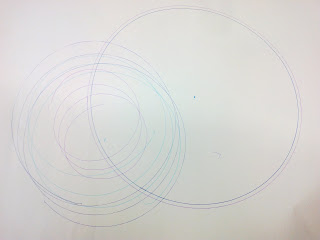I have spent this afternoon building a new PicassoBot from scratch, so I can photograph each stage to add to my instructions. I learnt a lot doing this, such as part of m y instructions are unclear, and what modifications I can now add to the JunkBot. The main Idea I have come up with is to add/ move some supports upwards, to allow a greater range of designs to be produced, as this will allow a greater range of angles at the legs.
Anyway, here is a video of the first ever PicassoBot (with decoration) in action!
And here is what it drew:
So, plans for Monday:
- To complete the design for the trike, and consider other methods of movement other than wheels
- To add the photos to my instructions so that I can begin the worksheets soon
- Possibly do more to the worksheets and edit instructions.
Kilafist: Signing Off!